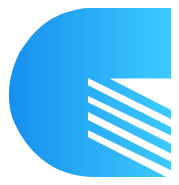AutoComplete 自动完成
基本用法
vue
<autocomplete v-model="value" />其他数据源用法
vue
<autocomplete
v-model="value"
api="qcc_open"
history-storage-key="qcc-open-company-history"
:auto-focus="false"
submit-button-label="查一查"
placeholder="请输入企业名称或统一社会信用代码"
/>API
Attributes
| Name | Description | Type | Default |
|---|---|---|---|
| v-model | 绑定值 | string | - |
| api | 查询数据源 | string | clearbit |
| query-delay | 查询数据延迟 | number | 500 |
| placeholder | 输入占位符内容 | string | Input company name |
| clearable | 显示清除按钮 | boolean | true |
| backFill | 使用键盘选择选项的时候把选中项回填到输入框中 | boolean | true |
| popup-append-to-body | 是否插入至 body 元素上 | boolean | true |
| auto-focus | 自动获取焦点 | boolean | true |
| show-submit-button | 显示提交按钮 | boolean | true |
| submit-button-label | 提交按钮文字 | string | Submit |
| offset-top | 距离文本框底部的偏移值 | number | 5 |
| auto-flip | 文本框是否自动翻转 | boolean | false |
| history-enabled | 打开保存历史记录 | boolean | true |
| history-type | 保存历史记录模式 | string | localStorage |
| history-storage-key | 保存历史记录键 | string | company-history |
| history-clearable | 显示历史记录清除按钮 | boolean | true |
Events
| Name | Description | Type |
|---|---|---|
| input | 当输入值改变时触发 | Function |
| change | 当输入值改变时触发 | Function |
| fetch | 查询数据时触发 | Function |
| abort-fetch | 当中止查询数据时触发 | Function |
| select | 当单击建议时触发 | Function |
| clear | 当单击文本框清除按钮时触发 | Function |
| focus | 当输入聚焦时触发 | Function |
| blur | 当输入取消聚焦时触发 | Function |
| submit | 按钮提交时触发 | Function |
| dropdown-visible-change | 当下拉菜单出现/消失时触发 | Function |