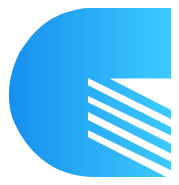AutoComplete
Basic Usage
vue
<autocomplete v-model="value" />Data Source Usage
vue
<autocomplete
v-model="value"
api="qcc_open"
history-storage-key="qcc-open-company-history"
:auto-focus="false"
submit-button-label="查一查"
placeholder="请输入企业名称或统一社会信用代码"
/>API
Attributes
| Name | Description | Type | Default |
|---|---|---|---|
| v-model | binding value | string | - |
| api | query source | string | clearbit |
| query-delay | query delay | number | 500 |
| placeholder | input placeholder content | string | Input company name |
| clearable | show clear button | boolean | true |
| backFill | If backFill selected item the input when using keyboard | boolean | true |
| popup-append-to-body | whether to append Dialog itself to body | boolean | true |
| auto-focus | auto focus | boolean | true |
| show-submit-button | show submit button | boolean | true |
| submit-button-label | submit button label | string | Submit |
| offset-top | pixels to offset from input bottom | number | 5 |
| auto-flip | auto flip | boolean | false |
| history-enabled | open save history record | boolean | true |
| history-type | save history record mode | string | localStorage |
| history-storage-key | save history record key | string | company-history |
| history-clearable | show history clear button | boolean | true |
Events
| Name | Description | Type |
|---|---|---|
| input | triggers when the input value change | Function |
| change | triggers when the input value change | Function |
| fetch | triggers when query data | Function |
| abort-fetch | triggers when abort query data | Function |
| select | triggers when a suggestion is clicked | Function |
| clear | triggers when the input is cleared by clicking the clear button | Function |
| focus | triggers when the input focuses | Function |
| blur | triggers when the input blurs | Function |
| submit | triggers when the button submit | Function |
| dropdown-visible-change | triggers when the dropdown appears/disappears | Function |